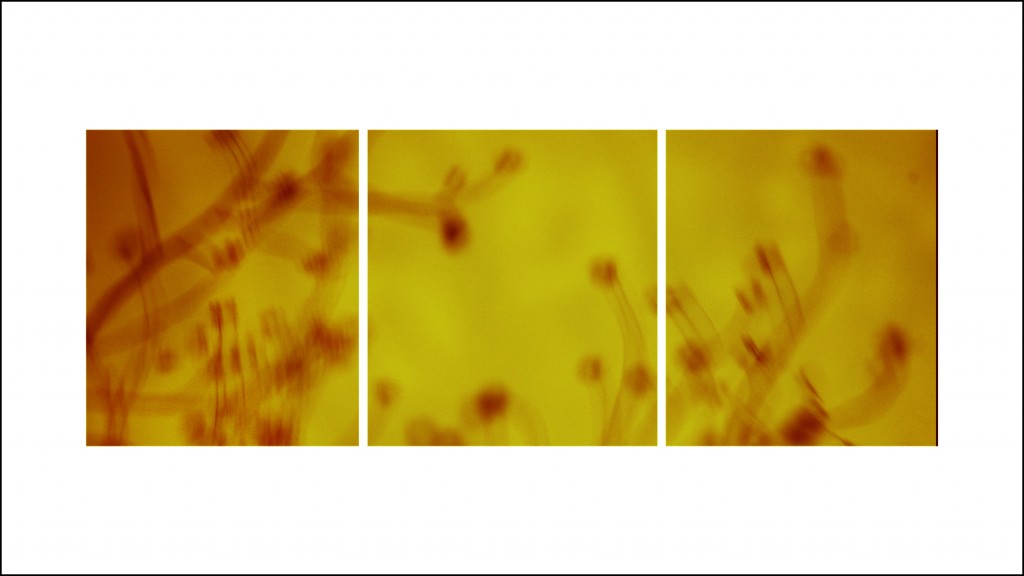Digital Photography & Photoshop 2
Through a lively blend of discussions and hands-on participation, students will explore the potential of Photoshop in relationship to the photographs they are currently working on or wish to make moving forward.
Learn advanced Photoshops selection techniques, layer masking, cloning, blending, creative text, and working with smart objects. In addition, I’ll demonstrate professional retouching techniques and methods for converting your color photographs to black & white or sepia-tone prints.
Lastly, I’ll share retouching techniques used by professional photographers around the world. As well, assist you in developing your artistic vision and style.
All students should have a basic working knowledge of their camera and Adobe Photoshop.